One of the most widely used tools for writing 8D reports is Excel. Some of the arguments in favor of Excel are that it is installed on most of computers and users already know how to work with it. While it makes it easy to start using 8Ds it can easily become a drag when you start to be serious about improving your problem solving processes. Here are some of the reasons why:

Photo Credits:D Breezy
8D is not used as a problem solving tool but system fulfillment
Problem solving is a team sport. When Excel files are used for writing 8D reports those reports are usually done by individuals. Often, the only reason for writing a report is fulfilling customer demand for the report. This misuse is often further exaggerated by requiring the report to be written in 24 hours.
To get the most out of your effort you should not strive to just satisfy a customer’s request, but to use 8D processes to improve your business processes, reduce customer complaints and lower quality deviation costs.
Does not enable easy and real-time access to 8Ds for all staff from any location
8D reports written in Excel are usually saved on local computer disks or network drives where they are hard to access by all team members. It is often necessary to involve the IT department to give access to a new team member and wait until they make the change. The problem is even bigger if you need to safely and securely access the report when you are visiting your customer or just working from your home computer.
Searching for 8Ds by issue types, customers or owners is difficult
When documents are stored on network disks or even local hard drives it is very hard to find them by their contents. If you name the files by document numbers you can’t find them when you search by customer name. If you group them in folders by customer name you have difficulties when you want to find documents of a certain issue type or owned by particular person.
Makes it difficult to inform team members about their tasks and responsibilities
Problems can be solved effectively only when all team members know their responsibilities and get things done on time. Communication pains increase exponentially with the number of team members. With Excel 8D report templates, all communication has to be done manually and can be very time-consuming.
Team leaders cannot easily see which problems are a dead-end
In a car we have a dashboard where we can see how fast we are driving. Warning lights inform us when engine temperature is too high or oil level is too low. When you write your 8D reports with Excel and store them on disk it is very difficult to spot a report that takes too long to get finished or a discipline that is a bottleneck in your problem solving process. It is hard to see which team leader is not efficient enough and has the most open problems.
Monitoring effectiveness of problem solving processes is hard
With 8D processes we strive to be more effective in problem solving and lower the number of problems we have to solve over time. To improve customer complaint management a reporting system to check recurring complaints is necessary. With 8D reports saved in separate, individual files it is hard to see trends and improve.
Does not help form fulfillment with selections from master lists
Filling forms is much easier when you don’t have to type all the information manually. Having a possibility to select values from lists is faster and less error prone. Statistical analysis is almost impossible when the data is entered in free form.
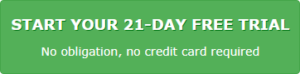
The same data has to be entered several times
When 8D reports are saved to individual files you have to enter the same data several times – once in each 8D report and again once more in a table for each statistical analysis you want to make. It is tedious and error prone to enter the data several times. Additionally, when analysis is hard to make you tend to do it less often.
It is difficult to monitor key performance indicators
Key performance indicators like “Time to close” are used to give us a quick feedback on how good we are in solving problems. They make sense only when they are current. Like with statistical analysis you won’t update them regularly if you have to gather the data from several files and calculate the numbers by hand.
Customer has to be manually informed about 8D process status
When a customer brings forward a claim you want to make sure they are confident of your abilities to solve the problem. You have to keep them informed, providing a speedy feedback with reliable information. Because they don’t have access to your files you have to regularly send them snapshots of 8D reports to keep them informed about the progress made. Manual status updates can take a lot of your valuable time.
Customers cannot participate as partners in an 8D process and give their input
Problem solving is team work. Wouldn’t it be great if you and your customers could work on problems as partners? Wouldn’t it be great if your customers could easily inform you about new findings related to a problem and directly enter the data to an 8D report? When firewalls separate your customers from your 8D reports this is not possible. They have to send you updates by email where it is often lost in inboxes and has to be manually entered into 8D reports.
Leave a Reply